If you want FUZZEKS to save all state information automatically from now on, you need a directory which will be used only for this purpose (to save the state of the program).
It can be created e.g. by the File manager, which comes with Windows.
By selecting "Select Project Path" from the project menu of the
background window (or just pressing F2) you open the following dialog
window:
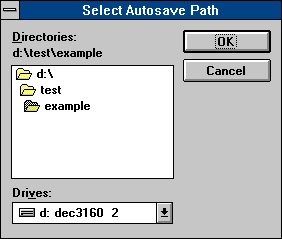
Here the directory mentioned earlier must be selected. From now on the program takes care of all the saving into this directory without asking any more questions. The saved state will only be updated automatically after any single calculation is completed.
Therefore the following warning: You should not simply turn off your computer (which is not recommended anyway), but leave the program by Alt-F4 or the menu item "Exit" or by leaving Windows. Then all user input after the last calculation terminated is saved. If your computer crashes, the aforementioned losses occur, so don't run suspicious programs at the same time.
Select "Select Project Path" from the project menu of the background window (or just press F2), just as you did to save a state.
The difference is, that you enter not an empty path this time, but the path you entered when specifying the saving directory, as mentioned above.
When proceeding with your work on this project, all of your changes are saved in the same directory automatically, unless you specify again an empty directory to save the state there.
If you do not want to modify a saved state you can make a copy of the complete save-directory and use the copy (or another method is to specify a new, free directory immediately after loading the state).
Warning: Loading a previous state can already change the saved state (this can be the case if errors in the state or memory problems occur). This is because FUZZEKS tries to make the actual program state and saved state identical all the time.
If you want to make a backup of a state: Copy the complete directory contents
to a new directory. Later this new directory can be selected to load this
state or it can be copied back.