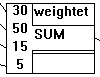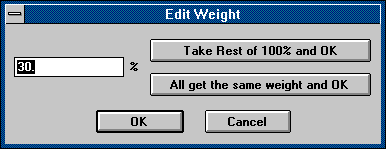FUZZEKS [to Index]
Management window: Sum: Edit input weight
In the left area of a Sum-composition item in the
management window the input weights are shown.
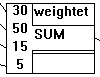
If you click on one of the input weights, you open the dialog window
that allows to modify this weight. If you clicked the "30" you
would get this dialog window:
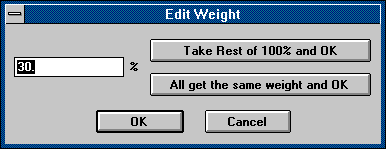
It allows to edit input weights in 3 ways:
- The input field (displaying 30) can be used to type any number
from 0.0 to 100.0. When you are done with that, click OK.
- If you select Take rest (100-others) and OK, FUZZEKS changes the
input weight so that the input weights sum up to 100% without changing
the other input weights.
- If you select All get the same weight and OK, FUZZEKS divides 100%
by the number of inputs and assigns all input weights this value.