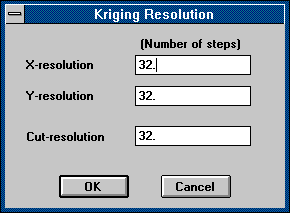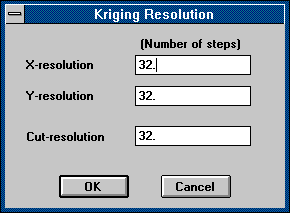FUZZEKS [to Index]
Kriging Calculation Options
Selecting the kriging window's menu item
"Options"/"Kriging calculation" allows to manipulate
the granularity of the result:
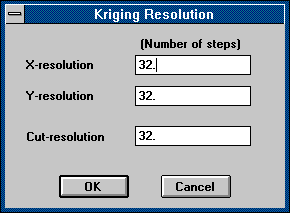
Kriging is performed for a mesh of points with the given number of
nodes.
Regarding isolines the actual display of the result between these points is
done by a simple interpolation method. Therefore when
less points are chosen for this mesh, isolines get a little bit
angular because they consist of straight lines (when the mesh gets
coarser the isolines are drawn with a smaller number of straight lines).
Of course the result is less exact when the resolution is smaller.
On the other hand calculation times can be reduced by using a mesh
with less points.
If the mesh for the 2-dimensional result is changed, the result will
automatically be recalculated. This does not hold for the cuts;
their recalculation must be started by hand.
The kriging windows' options menu contains another kriging calculation
option: A switch that decides if the kriging variance is calculated
or not.
Note that there are technical limits for the resolution settings and that
calculation times are drastically influenced by the resolution settings.
See "Requirements and limitations"
for more information.
Further result-display-related topics: